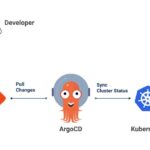With the latest update, 01Cloud introduces Cluster Scanning—a robust security feature designed to identify vulnerabilities, misconfigurations, and compliance issues in Kubernetes clusters. This feature empowers organizations to secure their Kubernetes environments by proactively detecting risks and ensuring compliance with industry standards. Cluster scanning is accessible as soon as you create a virtual cluster (vCluster) in 01Cloud, either through a new cluster setup or by importing an existing one.
What is Cluster Scanning?
Cluster scanning is a crucial step in Kubernetes security. As containerized applications and microservices continue to grow in complexity, so do their security requirements. The 01Cloud cluster scanning feature allows users to conduct in-depth analysis and gain visibility into potential security weaknesses in their clusters, helping them address vulnerabilities before they can be exploited. This feature supports users in tracking, managing, and maintaining security across the Kubernetes infrastructure to meet modern security standards and regulations.
Types of Cluster Scanning in 01Cloud
01Cloud offers three main types of cluster scanning, each targeting specific aspects of security:
trviy_sbom:
The trviy_sbom scan generates a Software Bill of Materials (SBOM) for each cluster. An SBOM is a detailed inventory of all software components within the container images, including libraries and dependencies. This scan flags vulnerable software and outdated packages, providing transparency in the software supply chain and identifying potential risks in third-party components.
trivy_compliance:
trivy_compliance scanning checks whether the cluster adheres to security best practices and aligns with recognized industry benchmarks, such as the CIS (Center for Internet Security) standards. It identifies configuration issues, such as insecure network settings, role permissions, and encryption lapses, that could compromise security. This scan helps teams meet compliance requirements by ensuring that configurations follow established security guidelines.
kubescape:
Kubescape is a Kubernetes-native security posture assessment tool. It assesses cluster configurations unique to Kubernetes, such as RBAC (Role-Based Access Control) policies, network policies, and workload configurations. Kubescape identifies misconfigurations specific to Kubernetes environments and provides actionable insights to strengthen security, minimizing risks from potential exploits.
How to Perform a Cluster Scan in 01Cloud
Getting started with cluster scanning in 01Cloud is simple. Follow these steps:
Create or Import a Cluster:
Navigate to the Cluster tab and either create a new Kubernetes cluster or import an existing one.
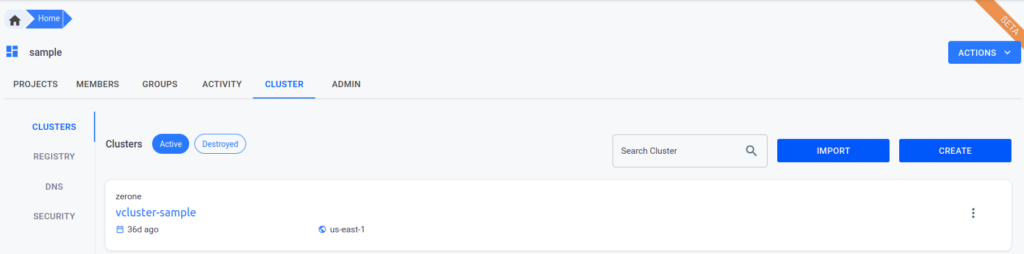
Access Security Options :
Once the cluster is ready, go to the Cluster tab and select Security.
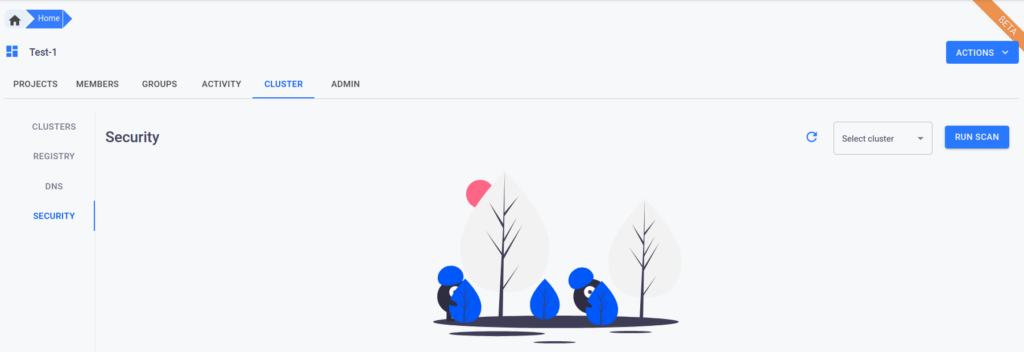
Initiate the Scan:
Choose the cluster you wish to scan, and click on RUN SCAN.
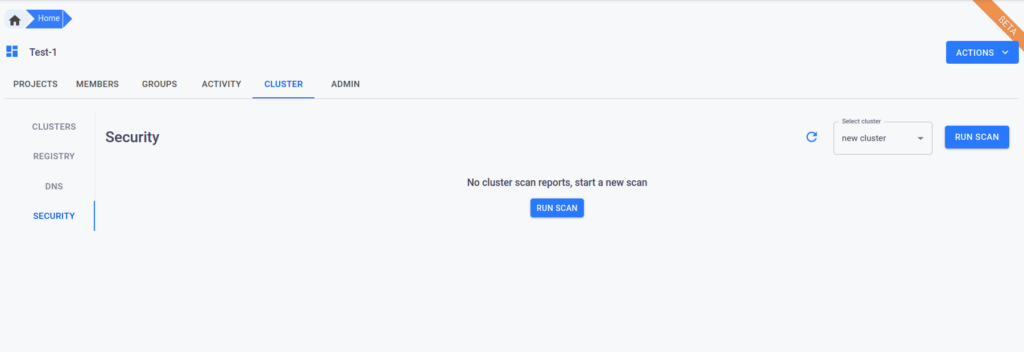
Select Scan Type:
Based on your security requirement, choose between trviy_sbom, trivy_compliance, or kubescape.
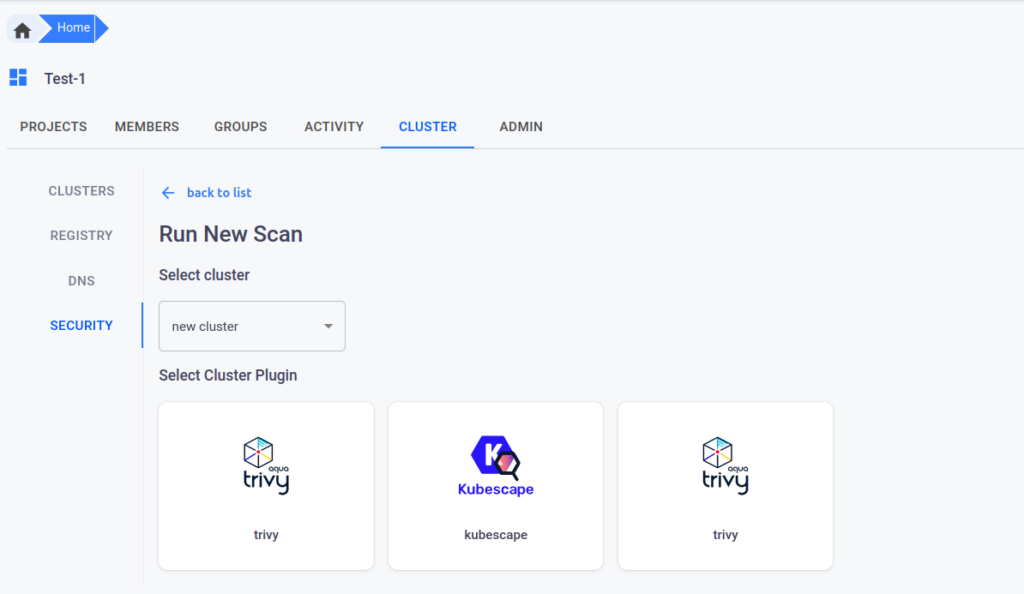
Run the Scan:
After selecting the scan type, click Yes to initiate the scan. 01Cloud will conduct the security check on your cluster, analyzing configurations, dependencies, and other relevant settings.
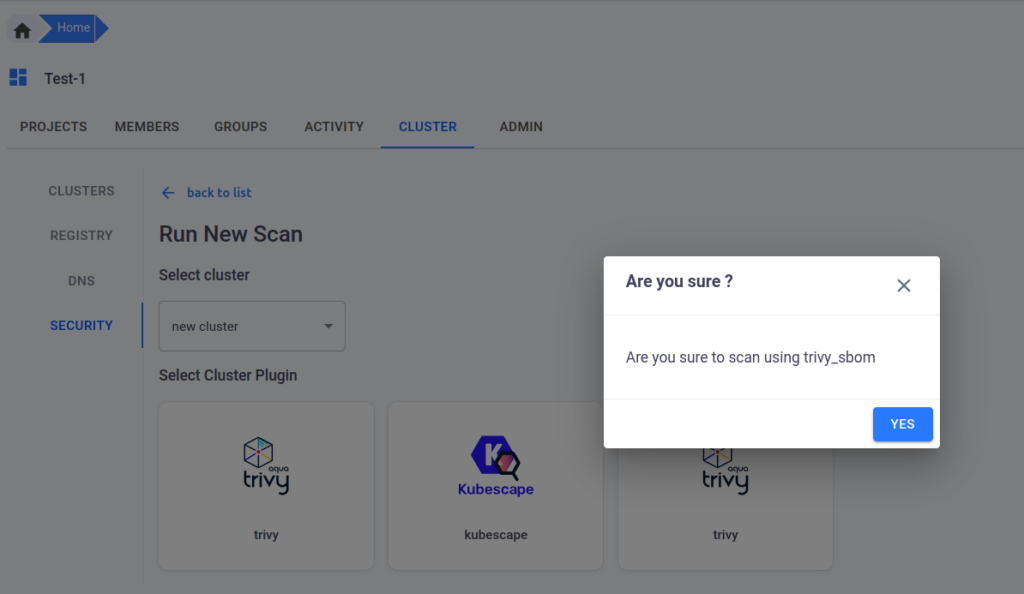
Review the Results:
Once the scan completes, a detailed report will be generated, highlighting any vulnerabilities, misconfigurations, or compliance issues found. Use this report to address security concerns and enhance your cluster’s security posture.
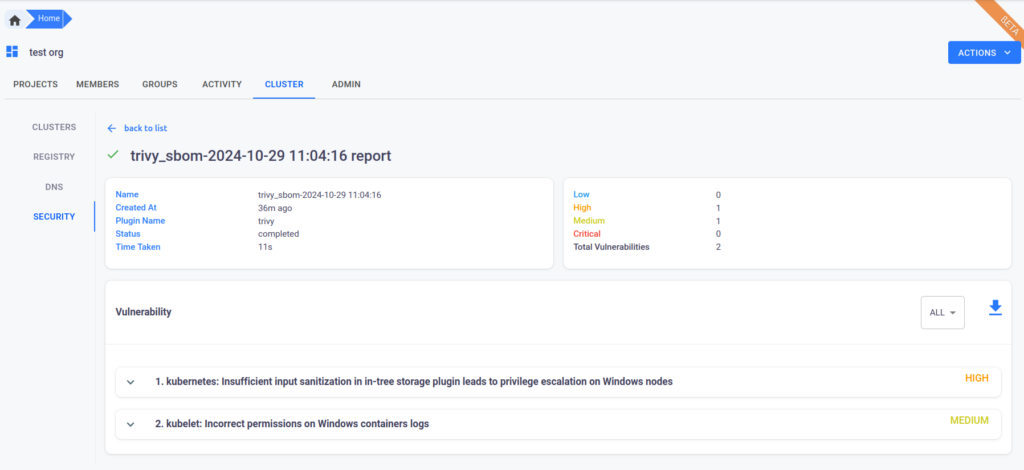
This new cluster scanning feature in 01Cloud supports secure, resilient, and compliant Kubernetes management, empowering teams to adopt best practices and ensure robust protection across their cloud infrastructure.
Follow us for more Updates