
01Cloud’s Network feature offers centralized IP whitelisting, enhancing security by restricting access to trusted IP addresses only, which minimizes exposure to cyber threats. This tool allows organizations to define precise, location-based access controls, ensuring that only approved IPs can connect to specific services or applications, effectively reducing the risk of unauthorized access. Additionally, temporary IPs can be added or removed as needed, providing the flexibility for secure external collaborations and task-specific access, making 01Cloud an ideal choice for secure, managed access in today’s cloud-based environments.
What is IP Whitelisting, and Why is it Important?
IP whitelisting is a security measure that allows only specific IP addresses to access a system. By defining a list of “allowed” IP addresses, you can prevent all other, unapproved addresses from connecting, effectively safeguarding your resources from unauthorized or potentially malicious access. This feature is particularly valuable in cloud environments, where remote access and flexibility are needed, but without sacrificing the security of sensitive applications or data.
Key Benefits of IP Whitelisting in 01Cloud
- Enhanced Security
IP whitelisting is a critical defense mechanism for reducing exposure to cyber threats. By allowing access only from pre-approved IP addresses, you significantly decrease the chances of unauthorized users, reducing risks from brute force attacks, malicious bots, or unexpected connections. - Granular Access Control
01Cloud’s IP whitelisting lets you define specific IP addresses or entire IP ranges. This means you can permit access from known locations, such as your organization’s office network or secure remote sites. With this level of control, only users from trusted networks can connect, giving you peace of mind that sensitive areas remain secure. - Flexible Access for Temporary Needs
Temporary IP whitelisting is especially useful for project-based collaborations, external contractors, or specific tasks. You can allow access to a temporary IP address, monitor the work, and remove the IP when it’s no longer needed. This flexible approach enables dynamic security management without having to alter core access configurations for every short-term requirement.
How IP Whitelisting Works in 01Cloud
Using IP whitelisting in 01Cloud is straightforward and highly manageable:
- Centralized Control: Access all IP whitelisting options in one place, within the Network tab in your environment settings.
- Add or Remove IPs Easily: Adjust the list of approved IPs by adding new addresses or removing old ones as your needs evolve.
- CIDR Support for Ranges: If you have a range of IPs to approve, CIDR notation allows you to whitelist a broader set of addresses, offering convenience without sacrificing control.
With centralized IP whitelisting, 01Cloud empowers users to enforce strict access control, keeping your network secure, flexible, and ready for dynamic operational needs. This feature makes 01Cloud an ideal choice for secure, managed access to cloud resources, protecting valuable data and applications.
Console Instructions for Network Control
To add IP whitelisting in 01Cloud, follow these detailed steps:
Access the Network Settings
Navigate to the NETWORK tab within your environment’s SETTINGS. This is where you’ll manage IP whitelisting for enhanced security
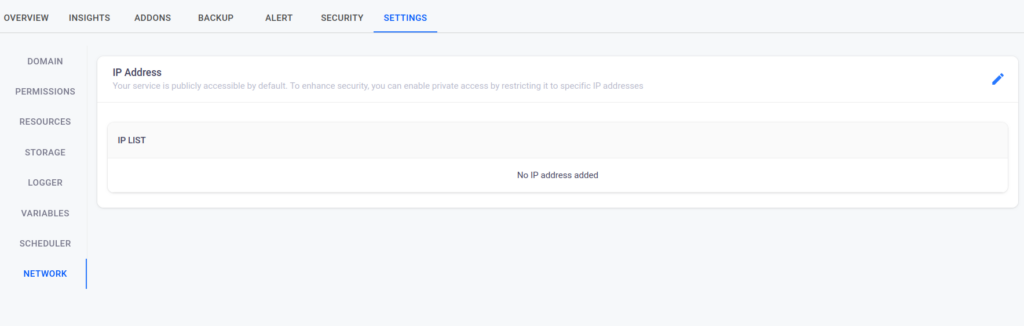
Edit and Add an IP Address
Click on the Pencil Icon to enter edit mode, then select ADD IP ADDRESS.
In the provided field, enter the specific IP address you wish to whitelist. If you need to whitelist multiple addresses, you can enter an IP range using CIDR notation (e.g., 192.168.1.0/24), which allows you to permit a broader set of IPs in one entry.
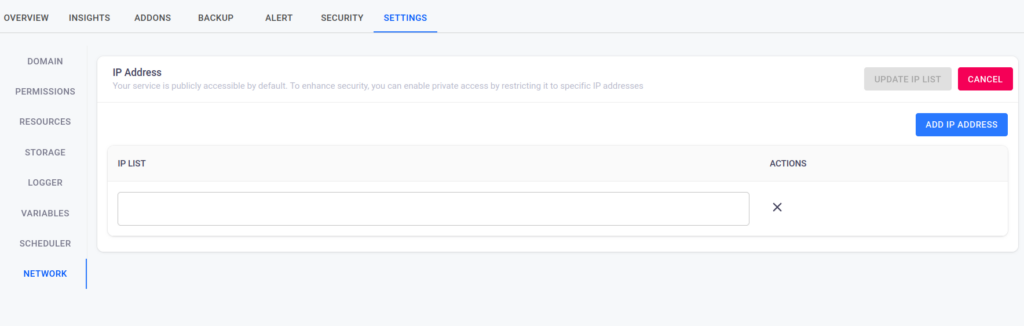
Update the IP List
After entering the IP address or range, click on UPDATE IP LIST to confirm and apply your changes.Your environment will now be configured to allow only the specified IP addresses, enhancing the security of your application or service.
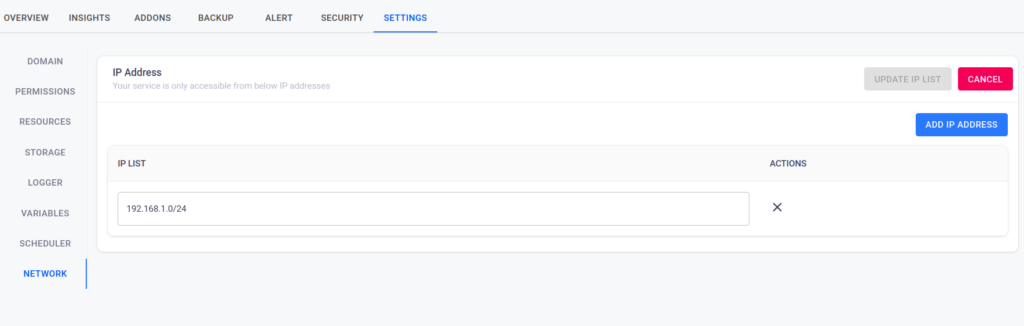
Verify Your Changes
Once the IP list is updated, review the changes to ensure all necessary IPs are included and that the settings align with your access requirements. Any modifications can be made by repeating the steps above.
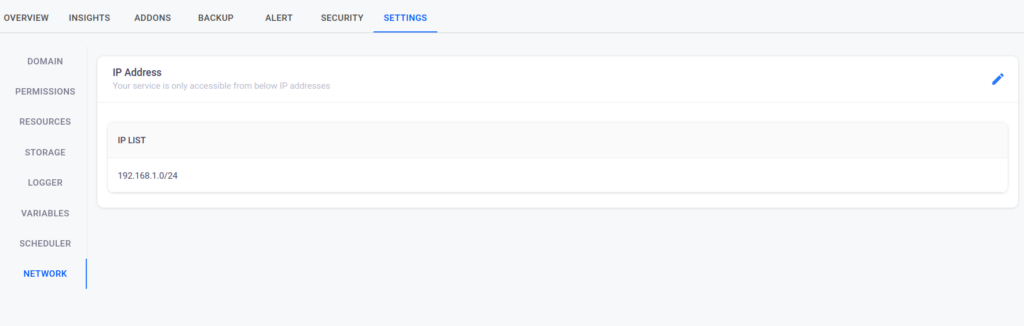
Note: CIDR notation support enables you to whitelist entire IP ranges, which is especially useful for allowing access from specific network segments or multiple devices within an approved range.
This not only helps prevent unauthorized access and reduces the risk of cyberattacks but also gives organizations the control needed to secure sensitive applications and data. 01Cloud’s centralized IP whitelisting feature empowers businesses with precise, flexible access management that adapts to changing needs—whether for temporary tasks or ongoing, secure operations—ultimately allowing organizations to strengthen their security posture, safeguard their infrastructure, and operate confidently in the cloud.
Follow us for more Updates












