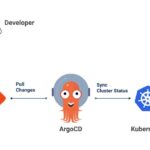AWS Lambda Gets Console-to-IDE Integration and Remote Debugging: A Leap for Serverless Developers
AWS has raised the bar for serverless development with the release of two major capabilities for AWS Lambda: console-to-IDE integration and remote debugging. These enhancements empower developers to build, edit, and debug Lambda functions more intuitively, bridging the convenience of cloud editing with the power of local IDE tooling.
What’s New?
1. Console-to-IDE Integration
AWS introduces a streamlined experience for developers moving from the AWS Management Console to their favorite code editor. Now, the Lambda console features an “Open in VSCode” button. With one click, developers can jump from viewing Lambda code in the browser directly into Visual Studio Code (VS Code), bringing cloud functions into their local environment for a richer, more controlled development process.
2. Remote Debugging
For the first time, AWS Lambda supports remote debugging—a capability long requested by the serverless community. Developers can now set breakpoints in their local IDE, run Lambda functions in the cloud, and step through the running process as if it were local. Crucially, remote debugging also provides access to all the AWS resources and IAM roles configured for the Lambda execution environment, making it easier to spot issues that only surface during real cloud interactions.
“Remote. Debugging. For. Lambda. This is the biggest change in Lambda since microsecond billing. You can set a breakpoint in VSCode on your machine, execute the function in the cloud, inspect its state, and step through the remote process.”
— Luc van Donkersgoed, AWS Hero
Why Are These Changes Important?
Serverless application development often juggles two opposing demands:
- Efficient local development: Building and editing functions using familiar tools like VSCode.
- Effective cloud debugging: Troubleshooting issues that may only appear when the function interacts with real AWS services.
AWS’s new features address both fronts. Developers can now maintain their preferred local workflows while seamlessly accessing the actual cloud environment for testing and debugging, striking a balance between productivity and authenticity in their builds.
Community Reactions
The improvements have garnered praise, especially among those who have long found Lambda’s development lifecycle cumbersome. However, not all are convinced that direct IDE deployment replaces the rigor and reproducibility of a CI/CD pipeline:
“I’m curious how many people leverage these edit-and-deploy-from-IDE type toolsets. It’s always felt pretty shoot from the hip to me compared to my standard process of opening a PR to main, then having the CD pipeline deploy the changes.”
— Reddit user Dull_Caterpillar_642
How Does AWS Compare?
AWS’s competitors haven’t stood still:
- Microsoft Azure Functions supports robust local development and debugging using Azure Functions Core Tools.
- Google Cloud Functions offers a strong local emulation with its Functions Framework.
AWS Lambda’s new features put its developer tools on par with these offerings and, with remote debugging, may even leapfrog ahead.
Learn More
To dive deeper:
- Visit the Lambda developer guide for technical documentation
- Explore the AWS Toolkit for VS Code for hands-on integration support
With console-to-IDE integration and remote debugging, AWS is revolutionizing how developers build, test, and iterate serverless apps. Whether you prefer working in the browser or your IDE, Lambda’s new capabilities help streamline workflows, surface bugs earlier, and boost developer confidence—all while maintaining the power and flexibility that have made AWS Lambda a leader in serverless computing
To know more : InfoQ
Follow us for more Updates